Advertisement
Enter the magical Disney Coloring World so you can color and play your favorite Disney characters. The welcome screen is a coloring studio, with the easel on the left and the chest on the right. On the left is the shopping cart for buying special items and characters. On the right is the setting page for the parents.

In settings, you can reset all the playsets and restore purchases if you had to reinstall Disney Coloring World. You can also choose your languages and scan pages from coloring pages to turn them into stickers for your world.
There is no currency in the game, but you have to purchase items and unlock coloring pages using real money. You can purchase items like brushes, playsets and coloring packs individually, or buy a bundle which features both. You can unlock everything by subscribing monthly or yearly.
Color
Before exploring the Play section of the game, visit the Color section so you can color in characters. On the top of the screen, you have characters from various Disney stories. The number is the number of characters available for coloring in. Each set has around a dozen pages, but only a few are free.
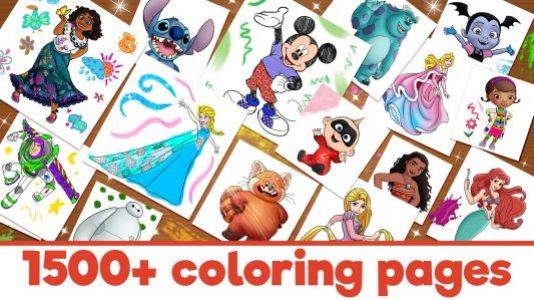
At the coloring page, you can enlarge your picture to make coloring easier using two fingers. Pinch your fingers together on the screen to shrink the picture back to size. On the left are the mediums: chalks, graphite, color pencils and more. The ones with the Mickey Mouse lock require payment to unlock. On the right are the color palettes. Tap the green tip on the top when you are done to finish coloring. The arrows are undo and redo, if you made a mistake you can undo quickly and not need to erase. The Mickey mouse toggle between the green tick and undo buttons is the line option.
When Mickey is on the left side and is blue, you can go over the lines. Which means when you use a paint brush, you can end up coloring outside the lines. Switching to the purple on the right will let the paint stay within the lines, so you can have a cleaner looking picture.

Play in Disney Coloring World
The free set is the famous Disney Castle, after coloring in characters, you can use them as stickers. On the top right corner is the round smiley face sticker. The left arrow takes you back to the main page, while the coloring in Mickey will take you to the coloring-in section. There are parts of the castle that will respond when you tap on it.
You can repaint the plot of land on the side free hand, change the colors of the window by tapping on them. The sound effects are cute and tinkling, and the trees around the castle can shake. Tapping on the shields and tin soldiers will make a sound, and here is a secret panel somewhere in the castle.
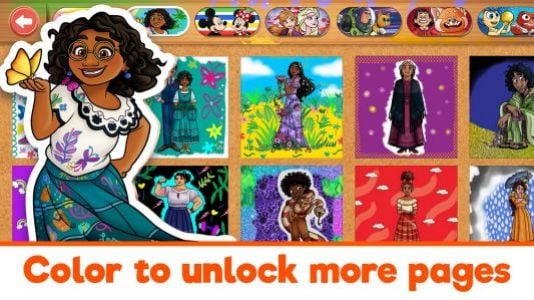
When you tap on the stickers, you will see the ones you have colored in before. Select and drag the sticker to put on any part of the castle. If you put one on the stairs of the red carpet, it will slowly walk down towards the main door. The sticker can also twirl as it dances down. You can put as many stickers as you want, and you can even double up on the princesses. The stickers are only allowed in the castle compound, it will disappear if you try to put it outside the castle.
Cool Items
You can have more fun with a unique Pattern Brush Pack as the brush will create patterns instead of a solid color. Make your pictures special with themed patterns, so that your characters can wear outfits that are out of this world. You can also can in special Disney themed coloring pages to add to your sticker collection. Access the scan page option in the settings page and follow the instructions to scan. Only books that are part of the Disney Coloring World series can be scanned. Share your favorite characters in the comment area below so more people can like this game.

Advertisement
Advertisement

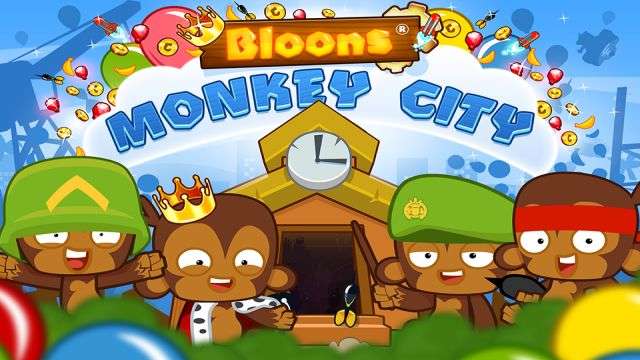
Bloons Monkey City


Five Nights at Freddys 2


Squid Game


Bowmasters


Disney Magic Kingdoms


Angry Birds Blast
Top War: Battle Game
5 1
1
5
Call of Duty Mobile Season 5
5 2
2
5
Royal Match
5 3
3
5
Coin Master
5 4
4
5
Five Nights at Freddys
5 5
5
5
Subway Surfers
5 6
6
5
Roblox
4.6 7
7
4.6
Minecraft
4.5 8
8
4.5
Tiles Hop: EDM Rush!
4.4 9
9
4.4
Pokémon GO
4.0 10
10
4.0